 One important item that people don’t always think of when planning their bug out bag list is a file with backup copies of important documents. Having these copies can be extremely useful if you need access to the information on them or to prove who you are if you’re traveling in a foreign country. It may even come in handy if society breaks down and a new one begins. Hey, it could happen. Keep in mind that this doesn’t have to be just what you’d put in your bug out bag. You need to have similar information collected in one place in your house in case of fire.
One important item that people don’t always think of when planning their bug out bag list is a file with backup copies of important documents. Having these copies can be extremely useful if you need access to the information on them or to prove who you are if you’re traveling in a foreign country. It may even come in handy if society breaks down and a new one begins. Hey, it could happen. Keep in mind that this doesn’t have to be just what you’d put in your bug out bag. You need to have similar information collected in one place in your house in case of fire.
First, let’s look at a couple of ways you can copy the information and then we’ll go into what you should copy.
Paper copies
The nice thing about paper is it doesn’t require power (other than some kind of light to read by) and is ready to go as soon as you grab it. The bad thing is paper doesn’t do well if it gets wet and it’s not very efficient at containing a lot of information. It does have its place though. If nothing else, you have some handy fire tinder.
If possible, you should keep paper copies in some kind of waterproof package. If you get the kind with writing on it, rubbing alcohol will usually erase it. You’ll probably have to fold your documents since they usually won’t fit completely but hey, they’re copies.
You can laminate them instead but if you have many pages, that weight and size will add up quickly. Reducing the size of the copies on the paper and adding more than one copied page on each sheet will cut things down but only so much.
Digital copies
In addition, you should keep some kind of digital copies of your documents on a thumb drive. Ok, I can hear some of you grumbling now that you shouldn’t do that because the EMP strike will kill your thumb drive and any computer you’d need to read it. Well, that’s definitely a possibility but in 99% of other situations you’ll find yourself in, your thumb drive will still be accessible. Stop focusing your life on the remote chance of the worst likely thing to happen and start putting some effort into dealing with the things that are really going to happen. Besides, if an EMP wipes everything out someday (which it will at some point), you just go back to the paper you have. You weren’t going to carry 857 books in your bag so the digital copies were just a huge convenience until that day.
Obviously, one problem with a thumb drive is that if you don’t have something with a USB port to read it, your information is locked inside. On the other hand, you can copy pretty much every document you have on one and it costs little space and weight.
If you do use a thumb drive (and I suggest that you do), you should protect the information in case someone else gets a hold of it. There are several ways to do this but here are a few:
Security software
You can load security software in the drive to password protect it. Some, like the SanDisk Cruzer Fit has it built-in. You can also add encryption software like TrueCrypt, which will not only put a password on the drive (in addition to any built-in ones), it gives you a hidden drive. One password opens up your main drive and a different one opens it all up.
Hiding files
You can hide the files on your thumb drive to make them invisible to most people who don’t know how to unhide them.
Changing the file names
You can also change the name and filetype from whatever it is to something else. For instance, if your file is documents.pdf, you can change it to something like Abnormal_Growth_of_Pathogens_in_Manure.pdf. To do this, you just right-click the name and choose ‘Rename’, which will let you change the part on the left of the dot. This hides your file in plain sight, which is sometimes the best way to do it. This won’t work very well though unless you have a bunch of files that are similar. If it’s the only file on the drive, they just click it and the game is up. It’s the same way you probably hid your compromising photos of Wonder Woman by naming the folder ‘Work Docs’ instead of ‘Folder Full of Win’.
Changing the filetype
If your computer is set to show filetypes, changing the part on the right is right where you are in the step above. If not, you have to set it to show the filetype to you. It’s not really that hard to do but this article explains it better than I can right now because it has pretty pictures and stuff. Using this method, you could change it from Abnormal_Growth_of_Pathogens_in_Manure.pdf to something like Abnormal_Growth_of_Pathogens_in_Manure.exe. What this does is change the icon so it doesn’t look like a pdf (because now it’s not) and it won’t open so it’ll look like a corrupted file. To open it, you just change the filetype back to .pdf and it’ll open.
Zipping
Adding the file to a .zip folder not only makes it smaller, you can add a password to it as well. If your computer doesn’t have that capability, something like 7-Zip is free and works well. With it, you can password protect files and folders.
If you get a tiny thumb drive like the SanDisk Cruzer Fit mentioned above, you can stash it somewhere like inside an earplug case or plugged into something like the USB battery you use to charge your cell phone when the power goes out.
Kindle, smart phone, tablet, or laptop
I convert some of my documents into .pdf and load them into my iPhone and Kindle. The iPhone makes it easy to get to but the battery doesn’t last all that long and the screen is pretty small for some things. It does light up on its own though, and there are toons of apps that are useful in survival situations.
The Kindle Paperwhite I have is much better for documents but you have to have some kind of lighting to read it. A great example is the SAS Survival guide.
Which documents do you need?
Inventory list
One of the first things you should have a copy of is something that very few people take the time to do but it’s immensely handy and that’s a laminated printout of everything in your bag.
If you’re like me, you have tiny things packed in all sorts of pouches and pockets in your bug out bag, and have duplicates and equivalents of things in case something gets lost, broken, or just doesn’t work in whatever situation you’re in. Because of this, if I haven’t used that item recently or just repacked my bag (and even then sometimes), I can’t remember where I have something or if I even have one in my pack. I went through that the other night as I was repacking my bag and didn’t remember where I put my Petzl headlamp so I could put a spare CR2032 battery in its case. After dumping everything out and not finding it, I moved on. I found it in my main toiletry bag about an hour later – that I wasn’t planning on packing. Which is why I decided to write this article.
The easiest way I’ve found to solve this is to make a simple Excel spreadsheet. In addition to what I’m about to lay on you, having it in a spreadsheet gives you a digital backup and lets you easily update the list as you add/change/delete things. You could also just write it down with a pen or make a list in a Word document or text file. On this list, you should put the name of the item, a short description including what type of battery it takes or which cable goes with it, and which pocket or bag it’s in. I have a bit more on that at the end of the article.
Important references
You should keep a list of things that you may need to reference later that you should have on paper as well as in electronic backup form. Here’s a list of some of those things. A list of lists, as it were:
- Contact phone numbers and addresses of friends, family, and other contacts such as your family doctor, insurance company, and office.
- Emergency contact phone numbers, addresses, and directions how to get there for wherever you’re traveling such as your hotel, the Embassy, local police, local fire, local medical, etc. Also list some go-to places such as local chapters of friendly Non-governmental Organizations like UNHCRR or Doctors Without Borders.
- Maps of the areas you’ll be in. The more maps, the better. Mark reference points on the map for places like your hotel or other places you may need to find.
- Concealed carry laws (for each state which you may travel).
- Translation book for each language you may need.
- Printed-out paper with your name, hotel address and phone number, and common words such as yes, no, please, thank-you, “I need a taxi”, “I need a doctor”, etc in both English and whatever language(s) you’ll need right next to each other. This one saved me a few times. Just point to the words you need. You may want to write out the transliteration of each word too in case you need to say the word instead of having them read it.
- Repair manual for your vehicle.
- If you have a ham radio and a ham radio license, get the list of repeaters and offsets for the areas you plan on going to as well as the typical frequencies that people hang out on.
- Manuals for any devices you have that are complicated, especially if you’re using something like a ham radio for emergency comms.
Official documents
Here’s a list of other items you should have both in paper and electronic backup forms for everyone in your group that has one. You can get copies of some of these from USA.gov. Some will need to be encrypted or hidden somehow:
- Passports and visas
- Driver’s licenses
- Birth, death, and marriage certificates
- Any identification you have in your wallet, at least 2 photo ID for each person
- Eyeglass prescription
- Bank information including account number, password or pin, and phone number for every account
- Recent bank statement for each account
- Credit card numbers, bank phone number, expiration dates and security code/password/pin or whatever they need to cancel them if they’re lost, compromised, or stolen
- Health insurance cards and/or Medicare, Medicaid
- Travel and car insurance
- Military documents such as DD-214
- Last year’s tax return
- College, high school, and trade school diplomas
- Important photos
- Recent photos and information such as allergies for each member of your group
- Title to your home(s) and car(s)
- Account and contact info for each bill you have such as cable, phone, electric, etc
- Medical history, immunization records and list of medications
- Plane tickets and flight and/or travel itinerary
- Prescriptions for Medications
- Proof of Employment (paystub)
- Living Will
- License To Carry Permit or relevant CCW
Also, you should keep copies of survival and other reference documents in your thumb drive and in something like a Kindle. This allows you to have hundreds of books on thingss like first aid, emergency dental care, fire-making and water-purification techniques, how to make a gasifier, edible plants, how to make traps, and hundreds of other useful books that you couldn’t possibly carry in paper form.
Just go through all the different types of events that may happen (car wreck, checkpoint, lost wallet, etc.) and think of what documents you’d need to help in that situation if you couldn’t call home and get it. That’ll help you fill in the rest what you need.
…
Large projects (kind of an addendum to the article)
Do you have a ton of things to keep track of? This section is a bit of overkill but I thought I’d put it down because I was thinking about it. I may do an entire post about this later. I’m sure it’ll end up in my book.
If you really want to be thorough, you should make three lists but just one that lists what you have and where you have it is better than nothing. With Excel, you can easily sort items so if you do it correctly the first time, organizing the list different ways before you print is easy once all the items are entered.
This works best when you have several things in several locations, such as your home or bug out location but can also be used to keep track of tools etc.
Why would three come in handy other than satisfying your OCD? Here are a few scenarios I made them specifically for something like a big bug out bag just to make it simple:
- Scenario 1: You built an awesome campfire and are about to light it but your lighter is empty. It’s starting to get dark. You need to know quickly what other things you have to start a fire and where those items are.
- Scenario 2: A sandstorm whips up and you need to quickly grab your goggles but don’t remember which pocket you have them in.
- Scenario 3: You lost one of your bags or couldn’t grab it when you headed out and you’d like to know what items you’re missing or still have without having to dig through everything.
For Scenario 1, a list of items organized by use would be really handy. That’s another reason why I like a spreadsheet. You can just put different uses such as light, fire, water, etc across the top and put an ‘X’ in the box for each thing that item satisfies. For example, a lighter will give you both light and fire.
For Scenario 2, an alphabetical list by item name would work great. The key here is to name things like the military does (which is why they’re named that way). For example, you’d want to name your goggles something like ‘Goggles, swimming’. That way if you have more than one type of goggles such as ‘goggles, large’ and ‘goggles, sexy’, they’d all be lumped together.
For Scenario 3, you just have to name each pocket somehow. Once you’ve sorted your spreadsheet by pocket or bag name, your list will tell you everything you have in your medical bag, in your primary survival bag, and your main pouch, for example. Easy-peasy.
If you only want to do one, just look at the scenarios above to see which would be most likely for you to worry about and sort it that way.
There are a ton of different ways to do all this. Just start doing it and you’ll see how to adjust things as you go.
If you have a lot of stuff in certain pockets, rooms, or bags, you may want to laminate a small sheet in each pocket that lists everything in that pocket.
The key to something like this is to make your column heading include each level of storage such as which building, which room, which shelf, which bag, which pocket, and which pouch (such as a medical bag pouch) that each item is in. If you want to sort by Use, then have a column heading for each of those uses. Then all you have to do is hit the sort button for that column or set up an autofilter.
Balance
Remember, just like everything else, this is about balance. It doesn’t do much good to spend 30 hours sorting and documenting things to save an hour of time finding it – unless that hour is critical. Knowing where your items are that you’ll need quickly such as goggles in a desert environment or backup ammo may be critical. Even knowing where every one of your fire tools are located may turn out to be critical at some point. It certainly doesn’t hurt to do this list at least once though just to see what you have and don’t have.








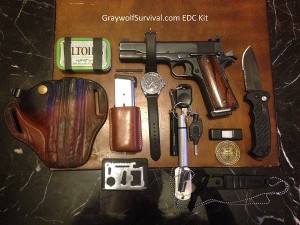

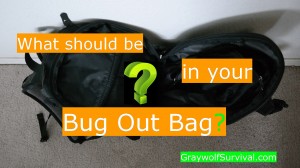
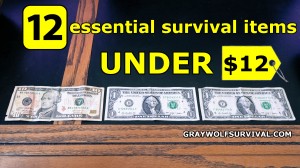

Aloksak’s are good and all, but I’ve had a lot of problems really finding the right place to keep them from getting punctured…
An old trick we used to use, pvc or abs pipe, solid cap on one end, screw on cap on the other, properly sealed, will keep all sorts of docs dry, and you can roll them up. You also almost always have the hollow middle area to keep other important things to keep dry. a couple of screw tightening pipe clamps can hold on a strap to attach this to anything if you don’t want to keep it inside a pack or such.
Granted pipe cement stinks up things for a long time.
A clear plastic PB jar and some seam sealer around the lid makes a nice lightweight waterproof document carrier. You can tape a list of what’s contained to the inside so that you know what you have without having to open it up. Throw in a desiccant pack, or if you live in an area that gets below zero seal it when it’s really cold out and the air is dry. A little gorilla tape around the lid helps to protect the seam sealer, but isn’t critical unless you’re gonna bang it around a lot. See TC 31-29/A for other caching techniques.