 For those of you just joining us here in the Interwebs, I wrote previously about how to do a proper route assessment and route plan for a bugout route. If you haven’t read it yet, you really should. It’s an awesome piece of 21st Century literature.
For those of you just joining us here in the Interwebs, I wrote previously about how to do a proper route assessment and route plan for a bugout route. If you haven’t read it yet, you really should. It’s an awesome piece of 21st Century literature.
As you may recall, in order to make sure you know how to get to a certain area if SHTF, you really need to run the route. You also need to have more than one route in case you can’t get there for whatever reason. The same goes for your cache locations.
Having a list of turns and a map is all well and good, but sometimes coming back to a route later by just following directions is hard to do, especially if you weren’t the one who did the route in the first place.
A camera is a great tool for this. A full-on SLR camera would be pretty awesome but I use a Samsung NX300
and it works awesome. You can just use your cell phone if you want but it’s great to be able to blow up details of pictures to see things way off in the distance – and even more importantly – a cell phone camera sucks in low-light conditions.
I know, I know. I hear all you uber-opsec people out there saying that you should never run your route or visit your bugout or cache locations. What’s more likely, that you have a hard time finding a place back in the woods several hundred miles away that you’ve never seen or that you can’t keep a file hidden from someone who, for some reason, wants to break into your house and see where you’d go if SHTF? Seriously people.
I’ve done these route assessments for the government so it’s on record if they had to go into a country to bring aid after a tsunami or whatever. You don’t want to start down a road with a big medical truck through an island only to find out that there’s a bridge that’s 6 inches narrower than your truck along the way. We documented these routes using a video camera in addition to a similar route plan that I mention in the previous article. If it’s good enough for the government, it should be good enough for you.
Having a recorded route is great to look at later. If you document it properly, you can go to any point along the route and see what it looked like on that day. You can get an idea of the traffic patterns, foliage, type of roads, what vehicles are there and so on. You can also see exactly what that turn looked like that you missed looking at the map. If you’ve ever tried to follow a map through hiking or backwoods trails, you know how hard it is to know if you’re on the right route.
What the right video camera also gives you is the GPS coordinates of the entire route so you can follow along with it. You don’t have to buy a Red Hen system to do that now. Those things are hella expensive.
There are several ways to do it but a lot cheaper. Spy Tec has a camera that will give you 1080p, can kick on if someone walks in front of the camera, and will show you the route on a google maps type of display. Great to see if someone’s snooping around your car at night and helps you get back to where you stashed your stuff. It takes a bit to understand how it works but not too bad. This site has a lot of information on it in case you get stuck. Once you get it though, it’s super-simple. Sure, there are better cameras out there, but for one that’s 1080p, gives you GPS tracking of the route, and can be used as a security camera, you can’t beat the cost.
Another thing you may want to use a camera for is documenting what you have in which bag as well. You should really have a waterproof-sealed list of everything in each bag but a video would be nice too.
Basically, all you have to do is turn the camera on, run the route, and note the time for each turn or important landmark onto your list and/or mapped version of the route. That way you can easily jump back to any particular point if you’d like. Simple!
If you don’t have GPS in your camera, you can always just make sure the audio’s recording and call out the coordinates as you write them down for each turn or landmark. It can also help to mention things along the route that you don’t have time to write or that the camera doesn’t see so that you can record them later.
There are many cameras out there but this is the one I’m currently using:
There are other dash cams on the market but make sure you have some kind of built-in screen to it so you know where you’re aiming it. Spy Tec‘s GS1000 version has all this. And, at 1080p, you can see pretty clearly.
Any other ideas how a camera, especially a video camera, can be used for prepping?




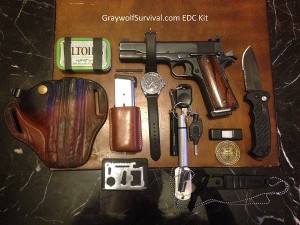

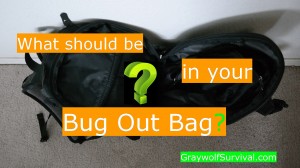
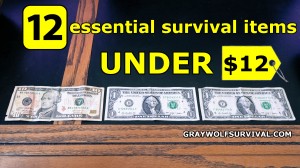

Speak Your Mind