So eartheasy sent me this solar charger/lamp thing to do a review. I don’t do a lot of reviews because a lot of stuff out there is crap. This one piqued my interest.
You shouldn’t have to read the instructions to use something simple like this so I always start by not reading the directions. Plus, I’m a guy. And anyway, if the instructions aren’t actually on the device, they’ll get immediately thrown away or lost so you can’t rely on instructions when doing a review. Sometimes though, things are so ambiguous that you have to look things up.
Here’s a quick video of it:
Here are the specs, according to the manufacturer:
Details
The Sunbell Solar Lamp and Phone Charger offers a unique all-in-one design. It works as a reading lamp, a ceiling lamp, a flashlight, and as a mobile phone charger.
The rechargeable LiFePO battery requires only 3-4 hours of good sunlight to be fully charged. The dimmer switch lets you choose between 3 levels of LED light intensity and operating time. A 9 foot cable is hidden inside the solar disk, so the panel can be placed outside while the lamp or mobile phone can be stored safely inside a house, hut or tent while charging.
Features & Benefits:
- An “all-in-one” solar lantern and cell phone charger
- Task light – when the lamp shade serves as a table stand
- Ceiling light / lantern – when the lamp head is inserted into the lamp shade
- Portable light / neck light – when the light unit and battery pack is detached from the lamp
- High quality DC/DC USB adaptor that can be used with any mobile phone with a USB charging cable
- 1 LiFePO battery, 1.400 mAh / 3.2V with 2.000+ cycles (5-7 years)
- 3 High quality LEDs with adjustable light from 5 to 50 to 150 lumen, 5.500-6.000 kelvin
- SunBOOST3 Technology for Max Powerpoint Tracking / battery protection
- 1.8 W Solar panel with 3m/9ft cable rolled up in solar disc
- UV resistant ABS plastic housing
- Splash proof covers for plugs
- Can be delivered with AC/DC wall adaptor for charging from grid
- Shade can be used as a sound amplifier for mobile phone speakers
- Comes in 2 bright colors: red and yellow
Light
- Light source: 3 x Samsung LEDs
- High light output: 150 lm for 4.5+ hours
- Medium light output: 50 lm for 14+ hours
- Low light output: 5 lm for 130+ hours
- LED lifespan: 50,000 hours
- Light distribution: 120 degrees
- Color: cool white (5.500 – 6.000 kelvin)
- Automatic dimming to lower modes at low voltage
Charging and Battery
- Solar panel with loops for fixture: 1.8 W with hardened glass cover
- Charging time PV: 3-8 hours depending on how much sun is available
- Charging time on AC grid with adapter: 1.5 hours
- Battery spec: 1 LifePO Battery, 1.400 mAh / 3.2V
- Battery protection: self discharge, reverse polarity, trickle charge
Other Product Facts
- Materials in housing: polycarbonate, ABS plastic, steel gooseneck
- Dimensions (with lamp unit stored inside the shade): 16x16x16 cm or 6.3×6.3×6.3 inches
- Environmental protection – IP class: splash proof IP 42
- Weight: 600g, or 21.2 ounces
- Factory certification: ISO9001 / ISO4001 / ILO standards
- Weight: 600 grams / 21.2 ounces
- Dimensions: 16x16x16cm or 6.3 inches all around
According to the manufacturer, it should get about 4.5 hours on the highest setting (148 lumens), 13.5 hours on the second setting (50 lumens), and 135 hours on low (5 lumens). No idea how they measured the lumens. It’s hard to compare lumens between manufacturers because there’s not really a standard, so I’ll compare it to what a few of my flashlights put out.
What’s in it
First thing I did when I got the thing is to open it up to see what’s in it and then take it outside and set it in the sun to charge. It’s not immediately obvious how it opens but you just pry the solar part away from the bell part unless you’ve seen the video or read the instructions but it only takes a few seconds to realize that’s what you to to get inside it.
It consists of the solar panel, a short USB cable that plugs into the lamp and to your USB cable for your phone, the light/battery part, and the bell lamp shade.
I put the thing outside on my hot tub lid last night so it’d charge all day today.
Charging a cell phone
So I figure the first thing I’d do tonight is hook it up to my iphone and ipad to see if they’ll charge with it because a lot of small solar thingies don’t have enough current to charge them.
Here’s where I come to my first minor dilemma. There are two jacks to plug things into: one with a lightning bolt symbol and one with a sun symbol. Both jacks are the same size and type.
Logic would then dictate that the one with the lightning bolt symbol (the one on the left as you look at them with the power button toward you) should be where you plug in your phone.
Second minor issue: If it’s dark (like it is in my room right now), you can’t see the symbols because they’re just raised black rubber on a black rubber cover (the kind that gets ripped off easily at some point but they seem fairly well-protected where they sit). I had to turn on a light to see. Of course, if you haven’t run down the battery in this thing, you could also just pull the light out and shine it on itself. Like I said, it’s a minor issue.
A little more of an issue is that the logic of the two symbols isn’t going to be logical to everyone out there if they’ve never used solar charging things. Case in point, on the eartheasy website, it clearly shows the cell phone being charged in the right plug, not the left plug:
So just to be sure, I pull out the instructions. Luckily, they cleanly show a sketch of the two plugs and power button and it shows the solar-power-in plug is to the right, so the phone cable goes in the left – not the right as shown in the photo. See? This is why I do things this way.
What they also show in the instructions is that there’s a charging cable that goes from the solar part to the battery part so it’ll charge. What I didn’t know yesterday (because I didn’t read the directions yet) is that it won’t charge in the sun unless you pull it apart and plug the solar part into the battery part first. The problem is that the cable’s well-hidden under a white plastic flap in the solar charger so you wouldn’t see it if you didn’t know it was there (I didn’t see it before).
Once you’ve had a chance to look the thing over with the instructions, it’s painfully obvious that you need to connect the solar panel to the battery – but again, you have to assume then that the user understands these symbols and their logic. Had I tried to really sit down and think things through last night, I would have realized this but I didn’t think I’d have to really think through something this simple. Again, a minor ding but I’d rather have it charge right out of the box without having to figure out where all the hidden cables go.
Luckily, it came charged so I plugged the short cable to the left plug and my phone cable to that cable and did the same thing with my ipad cable and ipad. They both charge. No surprise though since it’s charging from a battery and not from the solar panel directly though. That’s why I have a USB battery in my bug out bag power kit that I put together so I never run out of power – a solar panel won’t charge a cell phone or tablet usually unless it’s in direct sunlight, and if a could comes overhead, it doesn’t always kick back on to charge mode. With the battery, it stays charging as long as you don’t kill the battery.
So that’s good.
What I don’t like is that it only has a 1,400 mAH battery and that the battery’s only 3.2v. That’s just not very good. If you’re in full sunlight, it will charge your cell phone but I don’t think you’re gonna get a full charge out of it in one go.
Using the lamp as a task light
To use the lamp, you take out the battery/lamp section and plug it into the top. The battery part goes in one side and the light part goes in the other. No problem figuring that out. The connection between the two is a flexible metal bendy thing and seems very sturdy. The battery part fits in very snugly so even jerking it hard several times won’t make it come out.
In this mode, the light is kinda like a little spotlight for your room.
If you’re wondering what that book is, it’s called Magic Bullets. It’s great for learning body language and reading people because it breaks down explanations of different methods of communication and approaches that have been tested literally thousands of times. It’s actually a book (THE book) on how to pick up girls but 90% of that is reading others and responding appropriately with both body language and how you say things (and what you say) – exactly how you would with anyone. If you don’t think that getting a person to like you and trust you doesn’t involve listening to what they’re saying with their words as well as their body language, and not accidentally sending the wrong signals, you really need this book anyway.
I’ve used parts of this book to teach personnel how to build rapport with others in the field so you can make a rapport connection with someone (not a dating connection) and better understand their motivations. If you’re considering working with, or building a team of people for SHTF, you should check out this book. Of course, it’s also good for it’s originally-intended use.
Pushing the white power button once gives you full light with a wide spread. It shines about a 15′ diameter at about 8′ away. It actually gives off a fairly decent amount of light. It’s brighter than my Fenix LD10 and even my Surefire E1L Outdoorsman. It’s not quite as bright as the awesome little CREE 7w flashlight though but it’s fairly close if I go back far enough to get the same 15′ spread on it and have it set to wide mode.
Hitting the power button again brings it down a notch. Hitting it again brings it down to low. Having more than one power setting like that for the light is important so you don’t run out of power in the middle of the night by having to run it on high all the time. That’s the only negative I have with the CREE – it won’t do that (of course it doesn’t have a built-in solar panel but that’s why you should consider putting together a power kit of your own.
In task mode, it’s definitely bright enough to read by, even without having to use the maximum brightness mode.
I’m really not a fan of how this power button works. Theoretically it’s great – you just keep clicking it until you get the right brightness, and it’s not in a place that’s gonna get bumped. The problem is that the button doesn’t always work. Sometimes it skips a step and sometimes it ignores you altogether. It works most of the time if you keep hitting it or if you have your finger centered perfectly and press down hard, but I think a wider button with more travel like any of my flashlights have would work better.
UPDATE. So apparently the button was a lot more crap than I thought. After using it for a few weeks (and probably 5 nights during that time), the button has ceased to function. It’s now permanently stuck inside. It’s a fatal flaw in the design. I’m updating my review below because of it.
Using the lamp as, well, a lamp
The light part fits in easily and snugs up if you push it all the way in. By putting the light part in the other hole at the top of the bel and putting the bell on the solar panel, it becomes a lamp. The light part fits in easily and snugs up if you push it all the way in. The battery-light coily thing makes a very sturdy handle.
In this mode, the light reflects off the white cable cover and out the white plastic bell so it diffuses the light around the room if you have it sitting on something. You can also just remove the solar panel and hang it from the coily thing (but don’t lose the solar thing). It’s certainly bright enough for a tent. I didn’t have a tent set up so I took it out to my RV camper. In full bright mode, it would be enough light to get around with once your eyes got used to it. It actually worked much better if I pulled out the light and pointed it up to the ceiling instead. You can read by this light in this mode if you have the lamp near you.
Charging the battery with the solar panel
To charge the battery, you have to pull off the solar panel from the bell, uncoil the charging cable from underneath the white cover, and plug it into the right jack (and by right, I mean both correct and not-left).
Unfortunately, there’s no way to charge it while it’s still in the bell configuration. Not really an issue though because you can just stick the solar panel on the light. Unfortunately the solar panel will only stay up there if the coily connector thing is straight up and I’d expect over time it may not even stay up that way. Still not a big deal, you can just lay the solar panel down next to it while it’s plugged in. I just hate separating things if I don’t have to because people have a tendency of losing parts when they do that, especially if they have kids.
The biggest issue with this is the short cable that connects to your USB charger cable. Once you pull out the solar panel, your only choice to keep this cable with the set is to let it dangle from the empty charging jack. It would have saved a some confusion and made it more convenient if they just had a USB port out instead of the same port out that they have in, and then an extra cable to adapt to USB.
The charging/dead indicator
After charging the thing in the sun with it all connected, I notice the charge indicator is glowing green. It goes out about 5 minutes after I bring it inside and remove the solar panel jack. I didn’t catch it last night because I put it out at dark but apparently the charging/dead indicator (what they call the battery indicator) will blink a different pattern as it’s getting more light and charging faster. Once it gets its full charge, it goes to a solid green.
//Update// After 5 minutes of it coming in the house and not being connected, the light’s gone out. So, at this point, I can consider that it has a full charge but that’s only because I just saw the green light. From this point on, I have no idea how much charge it has. According to the instructions, you won’t get an indication of how much power is left in it until it has 30 mins of light at low power. At that time, the main light will blink 3 times and then dim down, while the indicator light blinks red. Once it goes dead, the indicator light will be a solid red and will have 30 seconds of light if you turned it on again.
What I don’t like about this is that it doesn’t tell you is the state of the battery other than if it’s completely charged (while it’s on the solar panel), or completely dead. There is no in-between. Once you (or someone) takes it off the charger, you now have no idea how much charge is in the battery. That’s why I’m calling it a charging/dead indicator and not a battery indicator. It’s not a battery indicator.
Using the light as a portable flashlight
If you just need something to head out to the latrine and didn’t want to carry the whole thing, you can just pull out the flashlight/battery part and carry it like a flashlight. A very long and dangly flashlight. Still works just dandy though.
So, what do I think about the eartheasy SunBell lamp and phone charger?
If you need a great camping light, this is perfect. It’s a self-contained unit that can give you power every night without having to run out of battery power. I really like how everything can fit inside the bell. I really hate when something like a charge doesn’t connect because they always get lost eventually. It’ll hang inside your tent or sit on the table in your RV and last for hours. I really like this thing for this use.
What I don’t like about it for this use is as a cell phone charger. Sure; it’ll work. It’s great if you just need to use your cell for an emergency call. It doesn’t have enough power though to really keep it going. 1,400 mAH at 3.2v with a 1.8W solar panel isn’t sufficient if you’re considering using your USB device for any length of time. If you want to run the numbers yourself using the iPhone and iPad as a reference, here’s Everything you wanted to know about charging your iPhone or iPad.
For camping, I’d give it a 4 out of 5. 2 out of 5 due to the crappy button
As a backup power source for your home in case the power goes out, this is a pretty good option. To make it better for this use, it should have a way to charge it without just solar so it can always be ready. Without the power indicator, you have no idea if it’s ready so you’d really have to keep it in the sun all the time to be sure, which isn’t really a viable option. It also isn’t powerful enough for the amount of cell phone use you’d be using for an extended power outage.
As a backup emergency source for your home or cabin, I’d give it a 3 out of 5. 1 out of 5
As a piece of gear for your bug out bag? Forget it. It’s way too bulky for that. I guess you could technically just not use the bell part and you’d have a way to charge your cell phone with the sun but I think the Goal Zero Guide 10 Plus Solar Recharging Kit
would be a much better solution for that.
As a part of your bug out bag gear, I’d give it a 2 out of 5.
Overall? Since you’d probably not be honestly considering it as a piece of bug out gear, I’m leaving that one out. I only mentioned it because I do have some readers who are REALLY new and haven’t had a chance to pack things in a pack and actually take them out.
As such, we’re left with about a very respectable 3.5 out of 5. A 1.5 out of 5, mainly due to the faulty button design.
So should you buy it?
As a camping light or backup light if the power goes out at home, it’s great. Fair. In fact, I spent last night outside drinking with my neighbors (I love my neighbors) and we had it on the table. We all agreed it would be a great thing to have at home if the power went out.
As a charger for your cell phone? Not so much, but it would certainly be a life-saver if you needed to get a call or text out in an emergency and didn’t have any running power available. As bug out gear? Only if you get rid of the bell and just keep the solar panel, charging cable, and light/battery.
I cannot recommend this product with the current button design. This unit is effectively unusable. Not exactly the kind of thing you want in an emergency situation.
Check out my other camping, prepper and survival gear reviews here.
Here’s for all you Pinterest users out there. Please share it on your boards and follow me on mine:











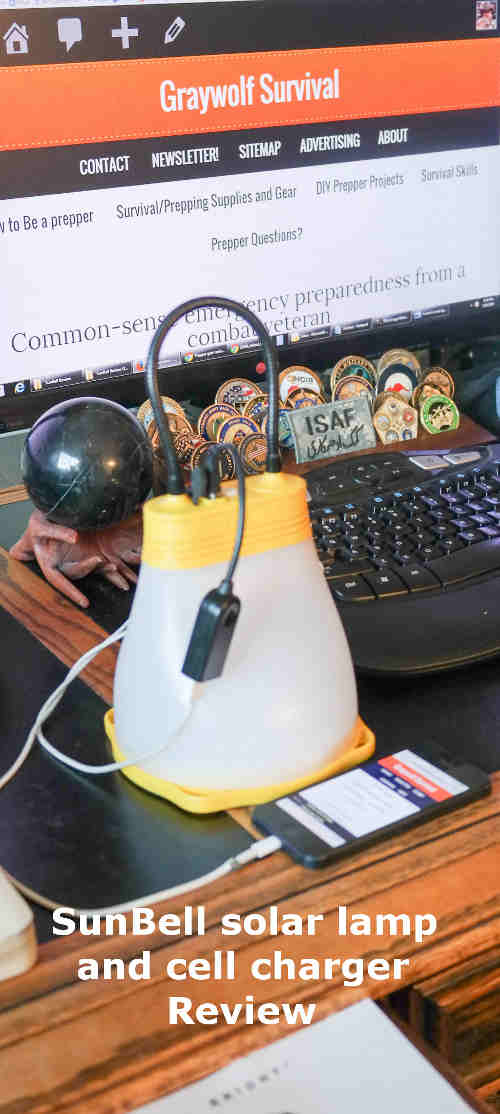

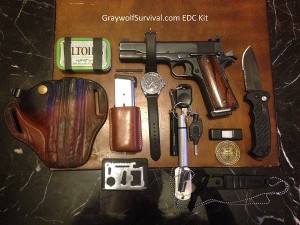

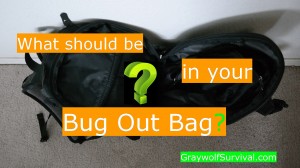
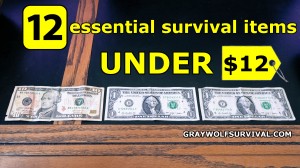

Thank you for a thorough and honest review. As founder and manager of BRIGHT Products, I am deeply sorry that you have received a lamp with failing button. We discovered after producing the first 1.000 units that the button cover was too soft and below our specifications. This was fixed immediately, and some 500 units were called back from distributors. I am afraid you have received one that was shipped off early, and I will make sure that you get a new unit with the right button in a few days. Kristian Bye. BRIGHT Products, Norway